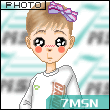Why do I need modify hosts file?
For using the WordAi/Spinrewriter/TBS interface in the third-party software with X-Spinner, X-Spinner need modify the hosts file in your system, so that when the third-party software visits tbs, wordai or spinrewriter server, x-spinner can intercept the visit and deal with the spin directly. Usually X-Spinner will set everything automatically, but sometimes, there maybe a problem in some special system environment, then you have to set it manually.
Modify hosts file
Usually the hosts file is at C:\Windows\System32\drivers\etc\hosts, you just need go there and open the file, add following content into the file, then save it.
127.0.0.1 www.wordai.com
127.0.0.1 thebestspinner.com
127.0.0.1 www.thebestspinner.com
127.0.0.1 spinrewriter.com
127.0.0.1 www.spinrewriter.com
like following picture>>
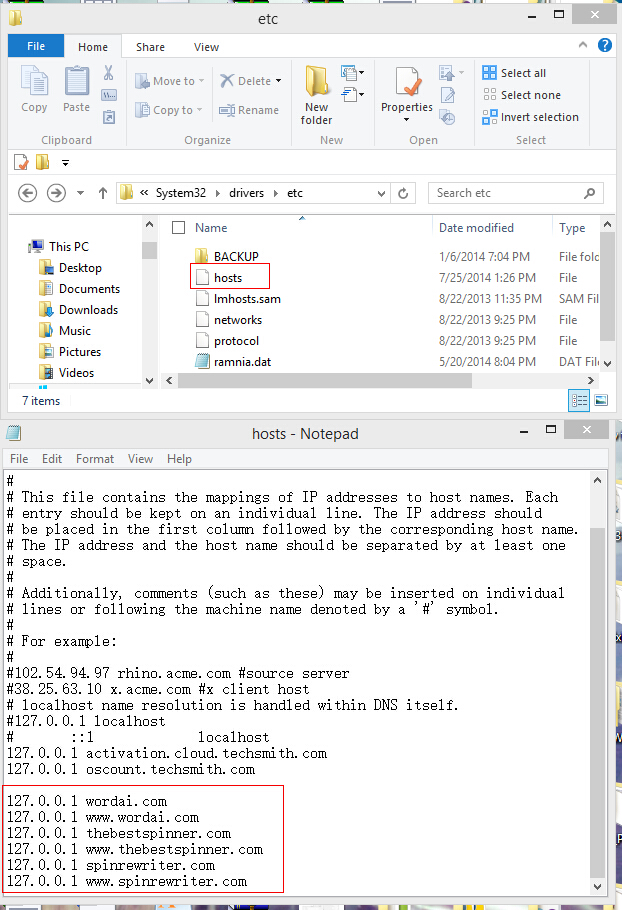
After change and save the hosts file, you can open your browser and visit http://wordai.com, if the browser return "X-Spinner Message: Please use 'Post' way to send command.“, it means the set is successful. like following picture >>
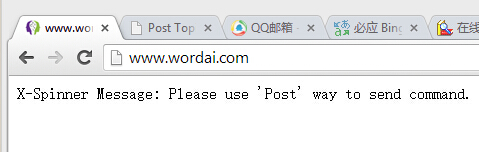
If it still can't work after these settings, maybe you didn't modify the right hosts file. Somtimes there are multi-hosts files in your system, you can search "hosts" in your drive C and find all hosts files, and change all of them like above. >>
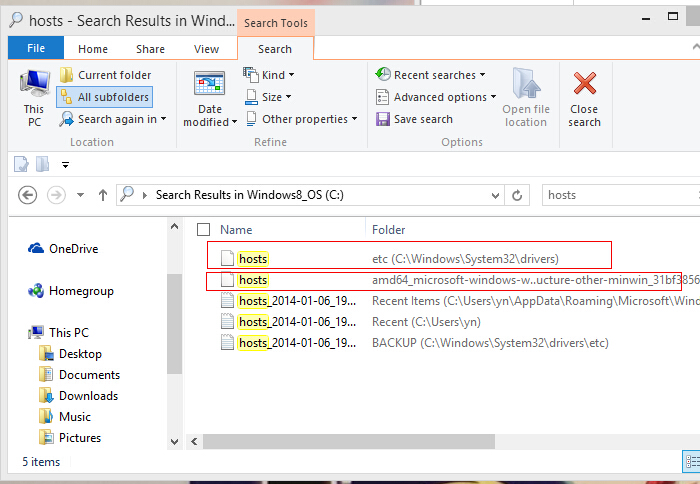
See? There are 2 hosts files, we modified the first one, but the second one is not modified, so it maybe still can't work. Now we need open the second hosts file and modify it as before. After we modify all hosts files, it should work without any problem.
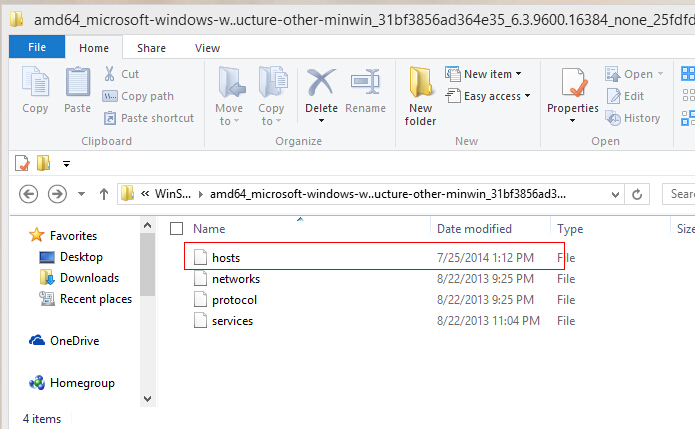
Permission problem when modify hosts file
Sometimes, when you modify the hosts file, system will tell you that you don't have enough permission to modify this file even you are using administrator account >>
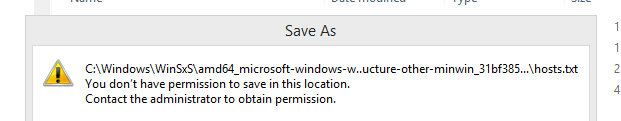
When this happen, we need a tool to help us to take ownership of the system files or folders, then we can edit the file. If you can't edit the hosts file with your administrator account, please get the tool at
http://www.howtogeek.com/howto/windows-vista/add-take-ownership-to-explorer-right-click-menu-in-vista/ , and follow the introduction on the page to take the ownership of hosts files and folders, then you should be able to edit hosts files.
Sometimes, whatever we do, we can't edit the hosts file in the original folder, we can just copy the hosts file out of the original folder, then edit and save it. After edit, delete the original file and copy the edited file into the original folder.
Another tip is that sometimes we can't edit the hosts file in the folder similar to "C:\Windows\WinSxS\amd64_microsoft-windows-w..ucture-other-minwin_31bf3856ad364e35_6.3.9600.16384_none_25fdfd813908f8a6", we can take the ownership of this hosts file first, then delete it directly. Only edit and save the hosts file in "C:\Windows\System32\drivers\etc\” folder.