
|

To use forms with the modules you build, do the following:
1 Control Operate
2 Set Control
3 Then select the form you want to use.
4 Click "Find Html" item. After you do this, the purple highlight should turn green. Green means it recognizes it.
5 Set Value
Repeat steps 2 & 3
Then you can either set some text, or make a variable to store the data that you wish to send to form.
This is the basics to using forms. If you need more details or further help, let us know.
Hi I have attached some screenshots. I already know how to use forms in the browser. I want to know how do you make a button on the form below work with a module. Let's say that I want that button to open up a web browser when it is clicked.
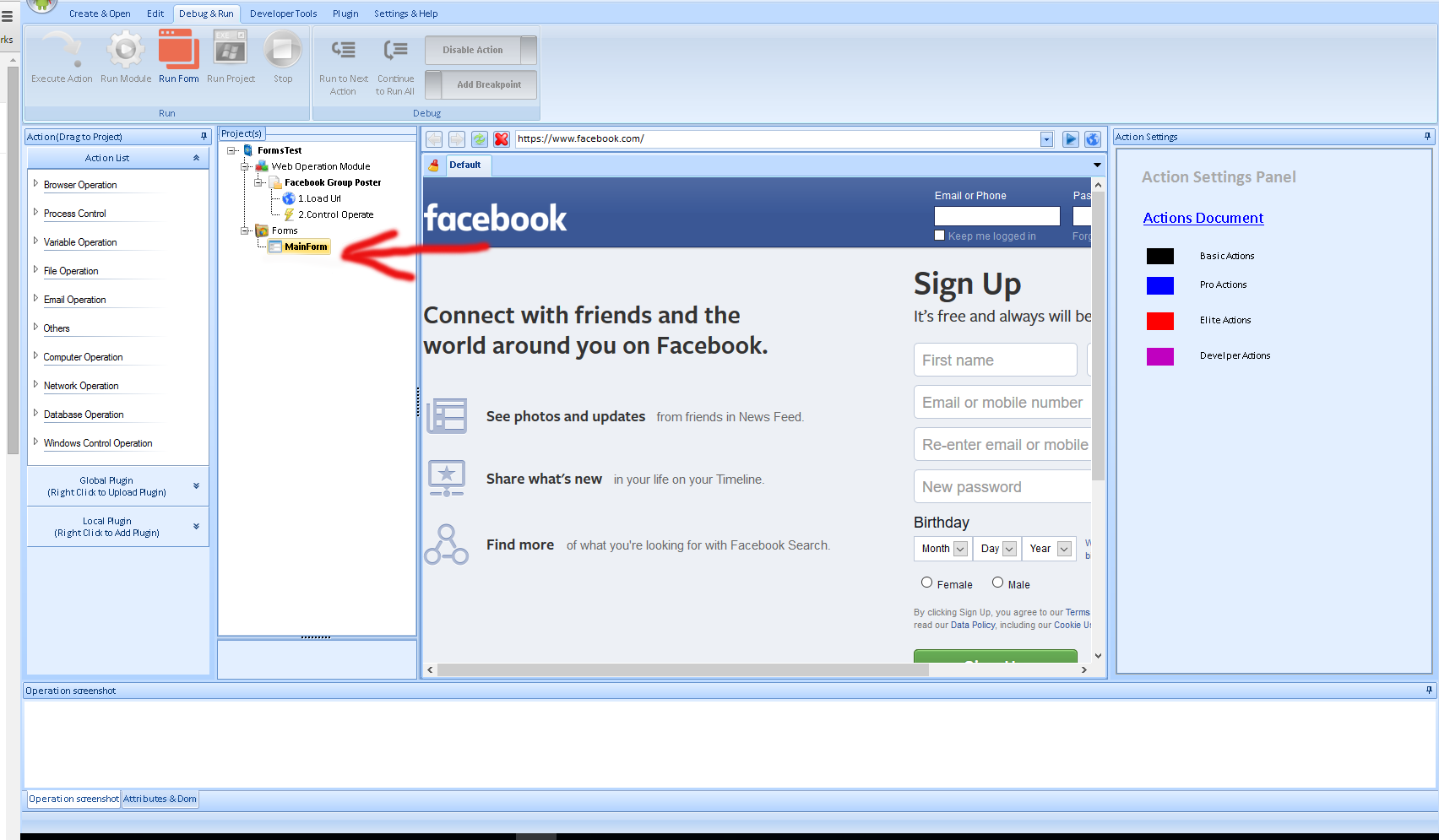
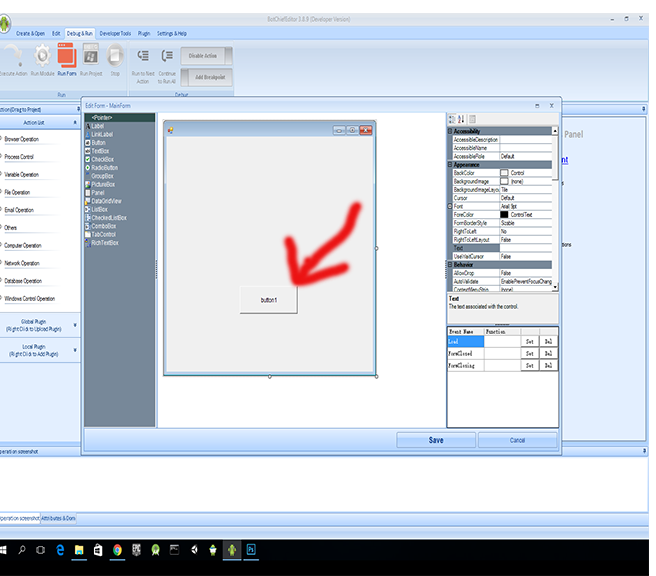
Hi I have attached some screenshots. I already know how to use forms in the browser. I want to know how do you make a button on the form below work with a module. Let's say that I want that button to open up a web browser when it is clicked.
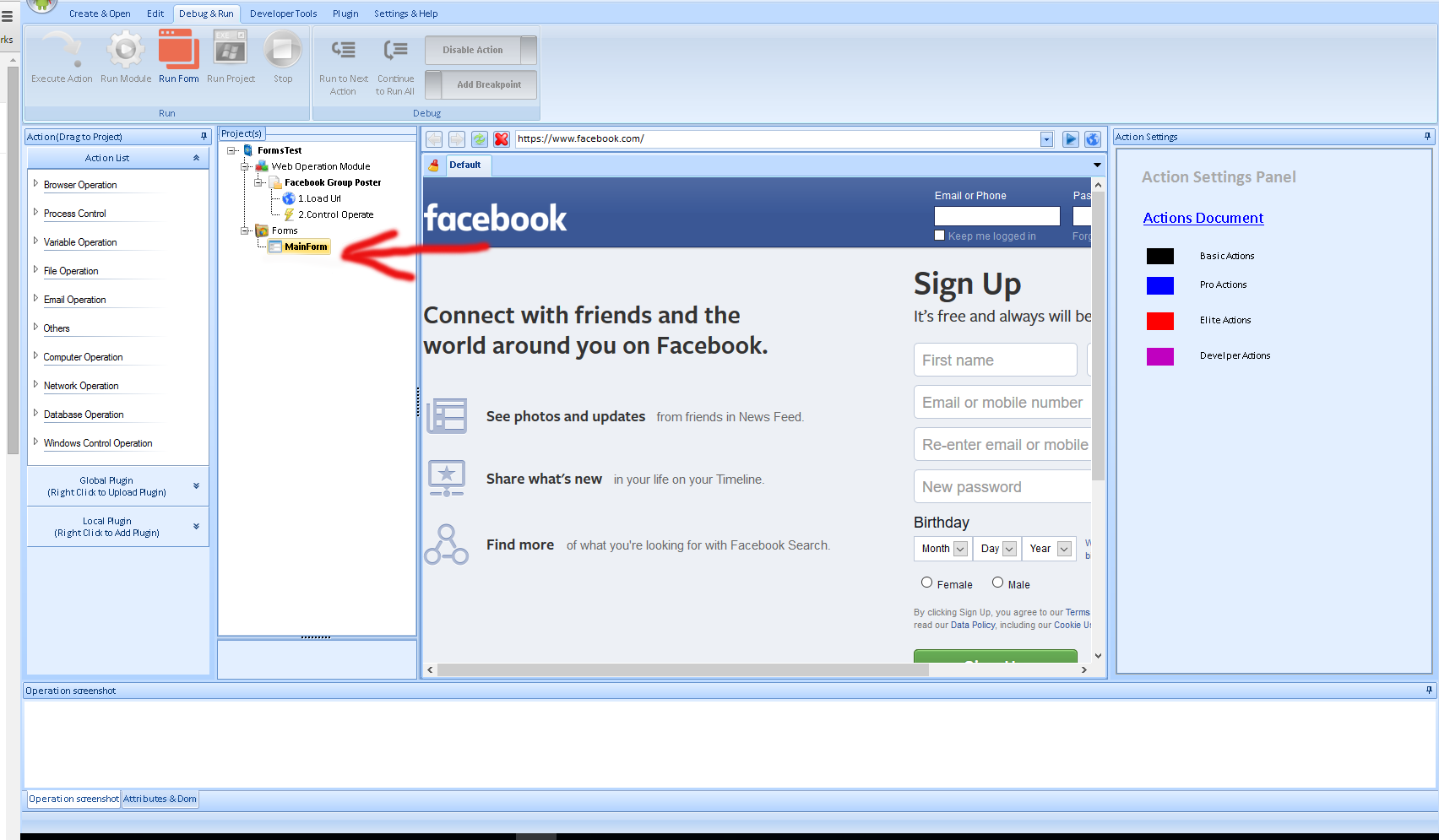
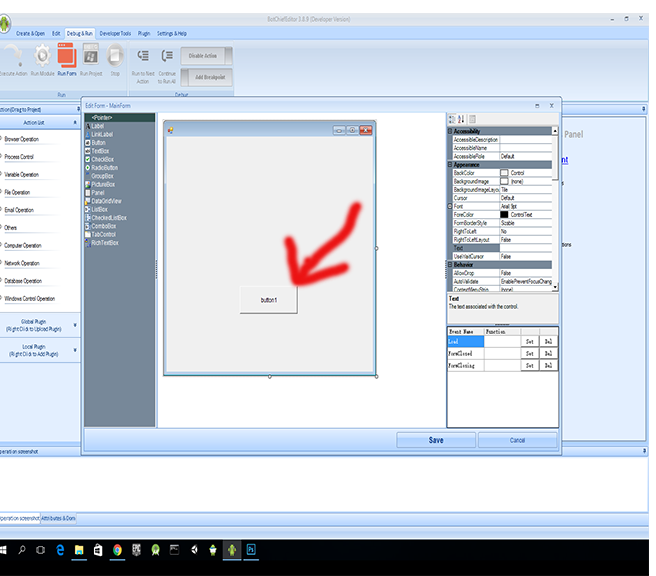
Hi, ronnie 173, please check this link, maybe it will give you some idea, if there is any problem, please feel free to contact us.
https://www.youtube.com/watch?v=t6fDYJq7Qjc
To use forms with the modules you build, do the following:
1 Control Operate
2 Set Control
3 Then select the form you want to use.
4 Click "Find Html" item. After you do this, the purple highlight should turn green. Green means it recognizes it.
5 Set Value
Repeat steps 2 & 3
Then you can either set some text, or make a variable to store the data that you wish to send to form.
This is the basics to using forms. If you need more details or further help, let us know.
I mistakenly thought that you were referring to forms on webpages.
Thanks for your help @greyhat, and also thanks for your support.
If you have any problem, please feel free to contact us.
Have a nice day!![]()