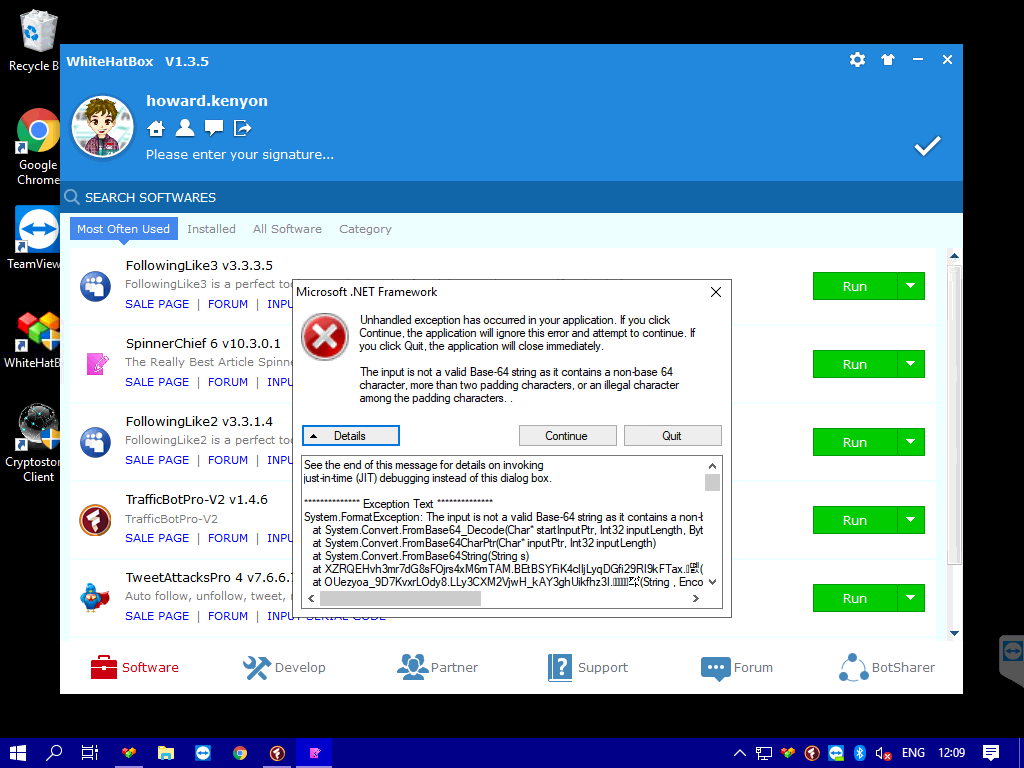Hi I have just bought SpinnerChief 6 and is't not loading past the start screen
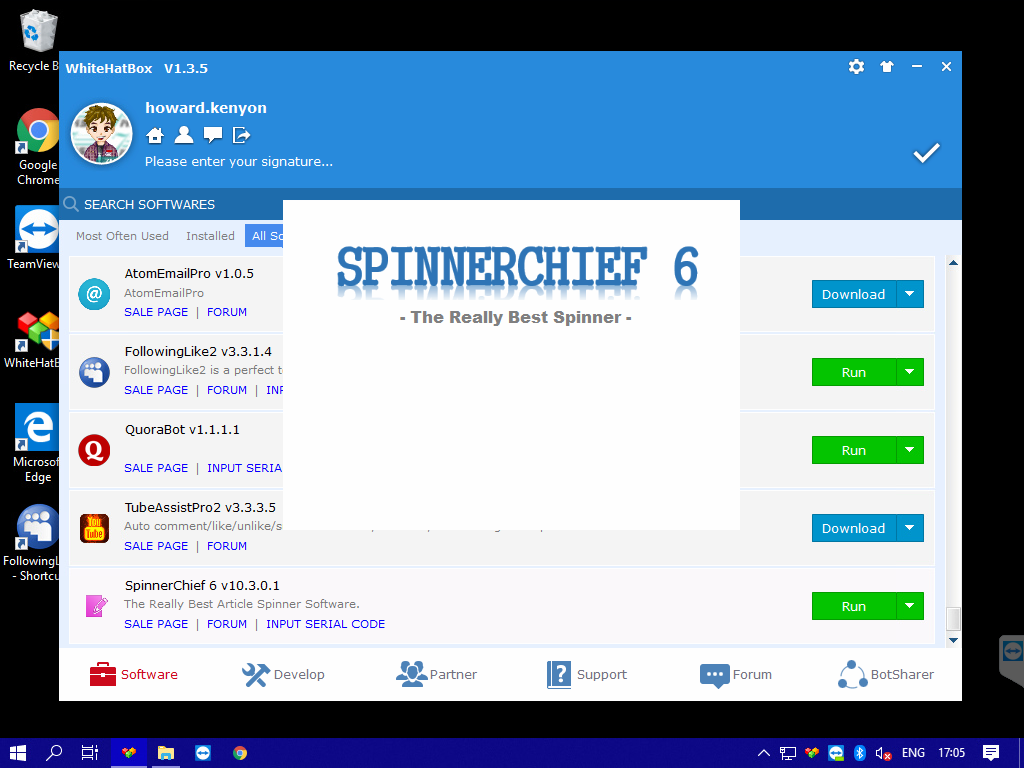

Hi I have just bought SpinnerChief 6 and is't not loading past the start screen
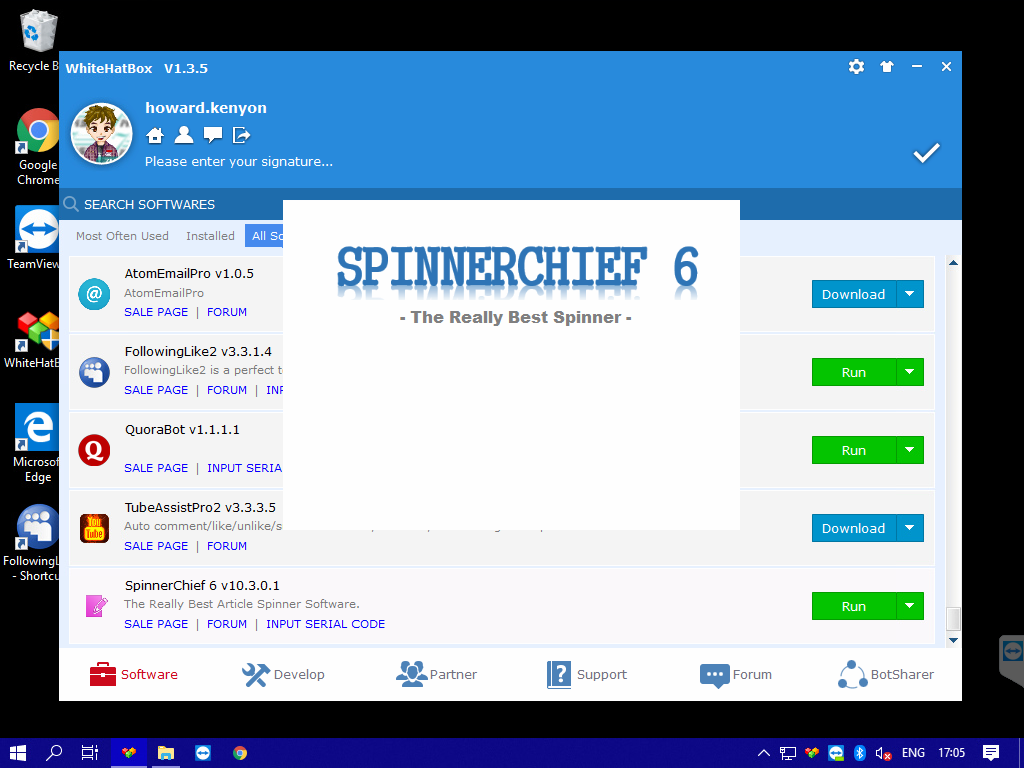
Hi, Hi I have tried running as administrator and I am getting the same, and I have noticed that in Windows task manager it is coming up as SpinnerChiefll (32 bit) is that right i have SpinnerChief 6 and my PC is 64 bits
thank you regards
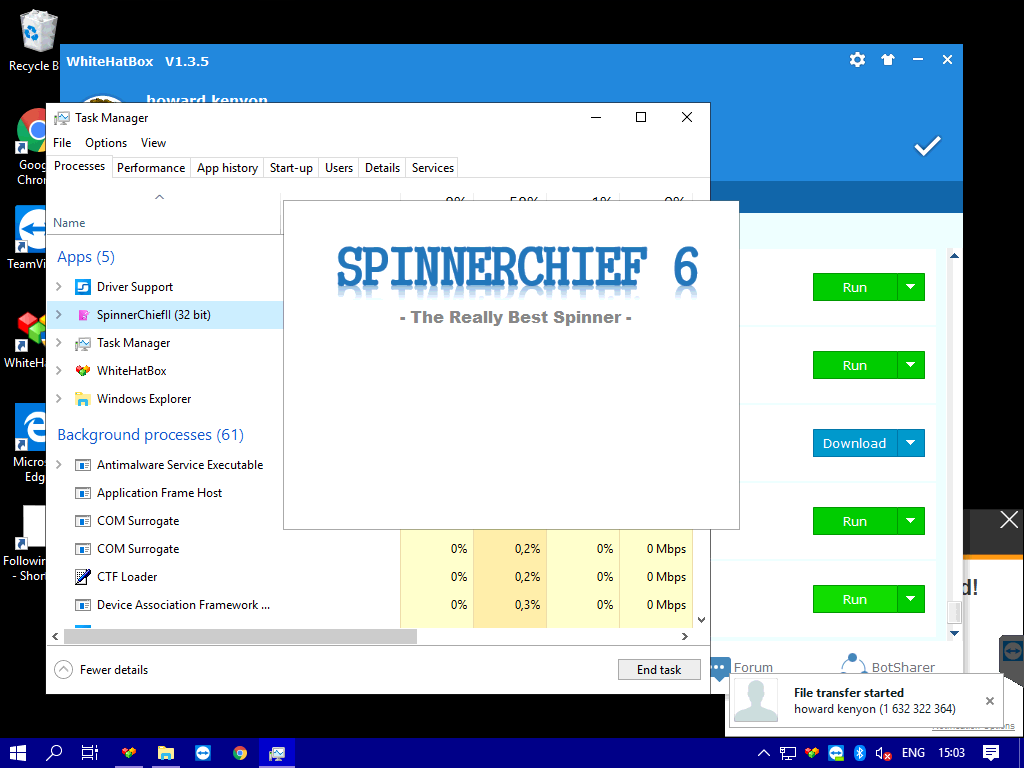
I'm also having the same problem, and just purchased SpinnerChief6 via the Black Friday Sale. I tried a few things:
-I attempted to download Spinnerchief via your applicationdownload page, and it only gives me SpinnerChief 5, not SpinnerChief 6 which Ipaid for.
-I downloaded SpinnerChief 6 using the software link you providedvia email, but that installation isn't working at all.
My laptop is also 64 bits, and SpinnerChief 6 is NOT loading,whether I do it via within the WhiteHatBox software or the standaloneapplication I download.
When trying to run the SpinnerChief standalone application, itdoesn't come up at all, however the "SpinnerChief6.exe *32" processruns in the background when I call up the Windows Task Manager. Here's a snapshot below:
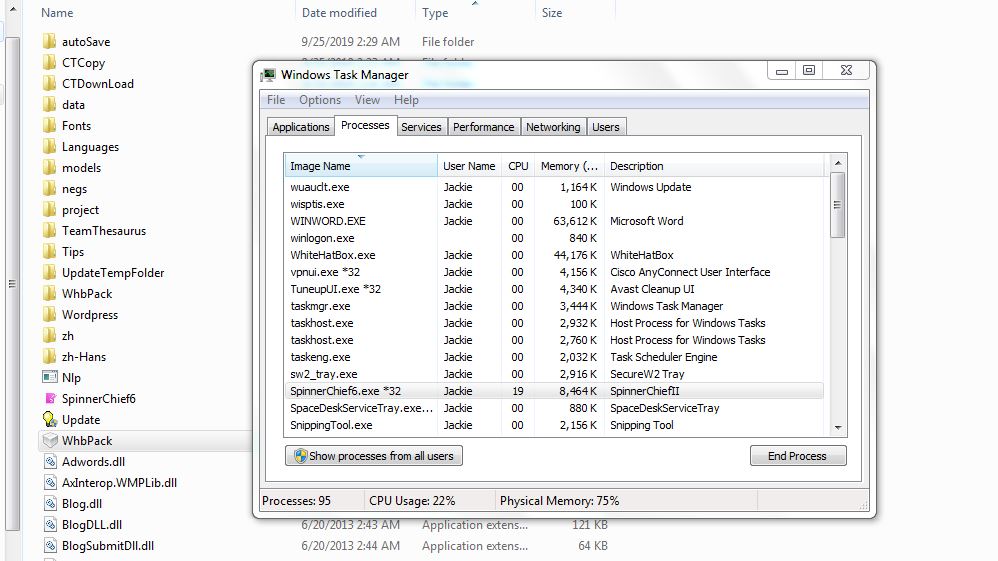
SOLUTION: Lily Brown posted this in another thread, and this worked for me: "Please delete the files in the Fonts folder in the software directory and try again."
Thanks Lily! :)
You're welcome. Thank you for sharing the news.
SOLUTION: Lily Brown posted this in another thread, and this worked for me: "Please delete the files in the Fonts folder in the software directory and try again."
Thanks Lily! :)
Hi I have Just done the update now i get this error message
thank you